Harmonic
Number
|
1
|
2
|
3
|
4
|
5
|
6
|
7
|
8
|
9
|
Amplitude
relative to Fundamental
|
1
|
0
|
1/3
|
0
|
1/5
|
0
|
1/7
|
0
|
1/9
|
Amplitude
(dB)
|
0
|
-9.54
|
-13.9
|
-16.9
|
-19.1
|
||||
Frequency
|
400
|
1200
|
2000
|
2800
|
3600
|
The task was then to create a wave for the fundamental tone (the first one) and then for the third, fifth, seventh and ninth harmonics. The duration of the wave is 0.2 seconds. Images of each of the five waves are below in order. As you can see below, visually the images are decreasing in height and becoming more dense (compact).
The above table shows the theory of how the waves take such shape. The increase in frequency (number of cycles per second) with each harmonic explains why the waves become more compact. With more frequency, more cycles are completed per second and as a result the image shows more instances of the waves.
The decrease in height visible below is relative to the amplitude. The amplitude is the volume of noise that the sound wave is generating, this is measured in decibels. In Cool Edit Pro, the amplitude is depicted in the height of the wave. The decrease in height relates directly to the Amplitude dB section of the table. As you can see, the third harmonic sees a decrease in decibels from 0 to -9.54 from the fundamental. This is worked out by using a logarithm with this formula:

In chronological order, displayed below are the fundamental, the third harmonic, the fifth harmonic, the seventh harmonic and the ninth harmonic.
After creating waves for the fundamental and the third, fifth, seventh and ninth harmonic, the next task was to mix the waves together. The end result saw the wave was beginning to appear as in a square shape as shown below. Mixing the waves together is done using the mix paste option in Cool Edit Pro. You simply highlight the wave or part of the wave that you wish to use, click file then copy, open another wave, then click file, followed by mix paste.
The second part of the lab required a task similar to above, a mix of the below:
Harmonic Number
|
1
|
2
|
3
|
4
|
5
|
Amplitude relative to Fundamental
|
1
|
1/2
|
1/3
|
1/4
|
1/5
|
Amplitude dB
|
0
|
-6.02
|
-9.54
|
-12.04
|
-13.9
|
Frequency
|
400
|
800
|
1200
|
1600
|
2000
|
I then generated the 2nd and 4th harmonic and began to mix the waves together. As you can see they were beginning to take shape of a mountain by the end.



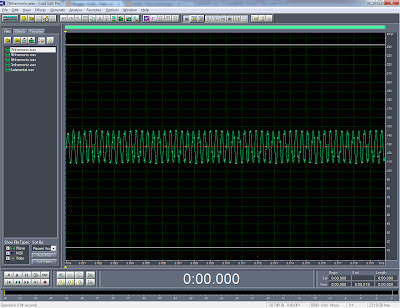





No comments:
Post a Comment